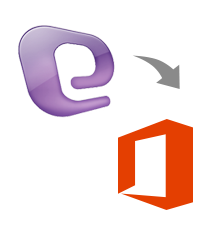
(Support: Windows 10/8.1/8/7 & all below Windows version)
Average User Rating :  (4 Reviews)
(4 Reviews)
This is the most effective and easy software solution to connect Entourage 2008 to Office 365 mailbox. It is a completely reliable solution that can migrate all emails from Entourage mailbox to O365 account with attachments.
Features of Microsoft Entourage to Office 365 Converter
Demo Version
The trial version of this software supports to convert only 25 items from each folder.This is a better and cost-effective solution to repair all corruptions in an Entourage mailbox. The tool can recover any email message from a corrupt Entourage file with attachments. The software provides facility to migrate the recovered emails to a mailbox in Office 365.

Wayne Allison, Canada
‘Hi! I have just started using the Entourage Office 365 software. It is very easy-to-use and looks like a Windows Explorer view. It can migrate unlimited .email files from Entourage email client to Office 365 mailbox. It is very useful to me and I highly recommend it to all those trying to move out of their old mailbox in Entourage.’