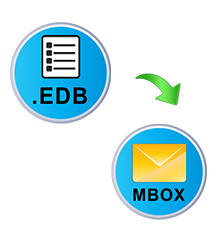
(Support all Windows Platform and Exchange Versions. MBOX file supports all Email Clients)
Average User Rating :  (4.5 Reviews)
(4.5 Reviews)
EDB to MBOX converter tool is one of the perfect solutions to migrate Exchange mailbox EDB data items into MBOX file format in bulk. Application requires the EDB data files off line and dismounted. This software works on advanced algorithms for scanning and converts EDB into MBOX format.
Features
Demo Version
The demo version of this application can recover Exchange server private as well as public store database files. Via free version, users are not able to export Exchange mailbox into MBOX file format.
Mac Apple mail is the most widely used MBOX supportive email client for Mac operating system users. The EDB to MBOX Converter software supports to convert Exchange mailbox EDB data files into Apple Mail. A tool has the ability to migrate both public and private folders of EDB files into Apple Mail.
EDB to MBOX Converter software provides two options to recover the data of Microsoft Exchange Server mailbox:
The tool scans Exchange mailbox EDB files on the bases of the level of corruption in the file. The tool has two different options to recover the data from corrupted EDB file.


Mathews, Texas, United States
"I was having some corrupted Exchange EDB files and I need to convert them into MBOX file format. Then one of my colleagues suggested me about this application and then I installed its demo version. I was impressed by its working procedure now; I have its licensed version. I have converted and recovered so many EDB files into MBOX file format. Thank you to its developer team."
Powell, New York, United States
"First, I want to say thank you so much to the entire technician team for creating such a wonderful application. This tool helps me to convert EDB files into MBOX even without installing the supportive application. The working speed and graphical user interface is very user-friendly of this application. Its quick and advance scanning features are really very impressive."